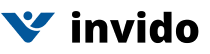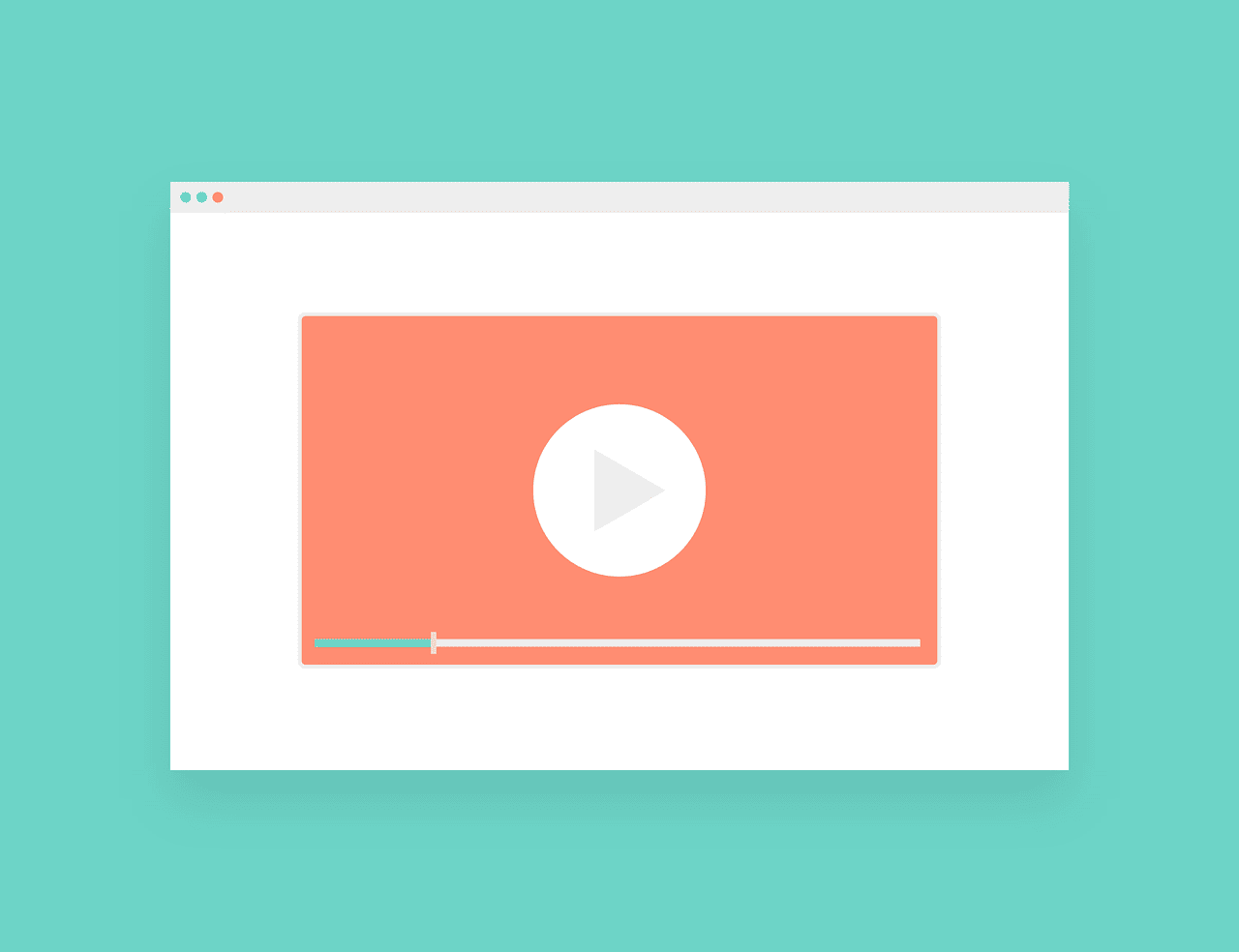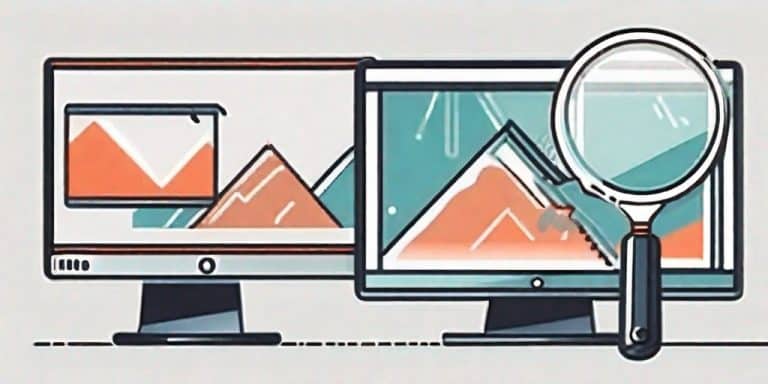In today’s fast-paced digital world, effective communication and productivity are key to success. And one tool that has been gaining increasing popularity in recent years is screen recording.
Whether you’re a professional looking to enhance your productivity or a team leader aiming to streamline communication within your organization, a screen recording tool can be a game-changer.
With its ability to capture and share visuals, audio, and even webcam video footage, screen recording allows for clear and concise communication, eliminating the need for lengthy explanations and misunderstandings.
This powerful tool enables you to create engaging tutorials, record presentations, provide feedback on projects, and even troubleshoot technical issues remotely.
In this article, we’ll delve into the world of screen recording, exploring its benefits, various applications, and how you can unlock its true potential to skyrocket your productivity and improve communication.
Get ready to take your digital interactions to the next level with the untapped power of the best screen recording software!
Benefits of Screen Recording
Screen recording offers numerous benefits that can significantly enhance your productivity and communication.
Firstly, it allows you to capture and save any information displayed on your computer screen. Whether it’s a complex process, a crucial discussion, or important data, screen recording ensures that nothing gets missed or forgotten. By having a visual record, you can refer back to it anytime and avoid the need for repetitive explanations.
Moreover, screen recording is an excellent tool for training and onboarding new team members. Instead of relying on traditional manuals or lengthy presentations, you can create comprehensive video tutorials that guide newcomers through various tasks and processes. This not only saves time but also ensures consistency in training, as everyone receives the same instructions.
Additionally, screen recording can help improve collaboration within remote teams. With the ability to record screen, and share your screen, you can effectively communicate ideas, provide feedback, and collaborate on projects regardless of geographical locations. This eliminates the limitations of traditional communication methods, allowing for seamless collaboration and increased efficiency.
How Screen Recording Enhances Productivity
Screen recording whole screen call can significantly boost productivity in several ways. Firstly, it eliminates the need for time-consuming written explanations. Instead of typing out lengthy emails or messages, you can simply just record video of your entire screen call, explain the necessary information, and share the video with the relevant parties. This saves valuable time and ensures that your message is clear and easily understood.
Furthermore, screen recording enables you to multitask more efficiently. For example, you can record a presentation or tutorial while simultaneously working on other tasks. This allows you to make the most of your time and increase your overall productivity.
In addition, screen recording can be a valuable tool for self-improvement. By recording your own screen activities, you can review your work and identify areas for improvement. This self-reflection can help you refine your skills, streamline your processes, and ultimately become more efficient in your work.
Screen Recording for Remote Collaboration
Remote work has become increasingly common in today’s digital landscape, and effective collaboration is crucial for remote teams. Screen recording offers a practical solution to bridge the communication gap and enhance collaboration among team members who may be geographically dispersed.
By using a screen recorder and recording your screen, you can visually demonstrate your ideas, provide detailed instructions, and share your thought process with colleagues. This ensures that everyone is on the same page and minimizes the chances of miscommunication or misunderstandings.
Screen recording also allows for asynchronous collaboration, where team members can view and see screen captures and respond to recorded content at their convenience. This flexibility enables individuals to work on their own schedules while still maintaining effective communication and collaboration.
Screen Recording for Customer Support and Training
Screen recording is not only beneficial for internal communication but also for customer support and training purposes. When faced with technical issues or complex instructions, customers often find it challenging to follow written guides or verbal explanations. Screen recording provides a visual demonstration that simplifies the process and makes it easier for customers to understand and follow along.
Moreover, screen recording can be used to create comprehensive training materials for customers. Instead of relying solely on written manuals or phone conversations, you can now screen record, step-by-step tutorials that guide customers through various processes. This empowers customers to solve problems on their own and reduces the need for repetitive support requests.
Screen Recording Tools and Software Options
To unlock the full potential of screen recording, it’s essential to choose the right tools and software for your needs. There are numerous options available in the market, each with its own set of advanced features, settings and capabilities.
Invido, suitable for both professional and commercial applications, is a free screen recording tool. This versatile platform allows you to integrate your Corporate Identity (CI) for branding purposes, add relevant documents, and incorporate call-to-action prompts. Furthermore, Invido offers insightful metrics, enabling you to monitor viewer engagement by tracking the duration of their video views. You can sign up here.
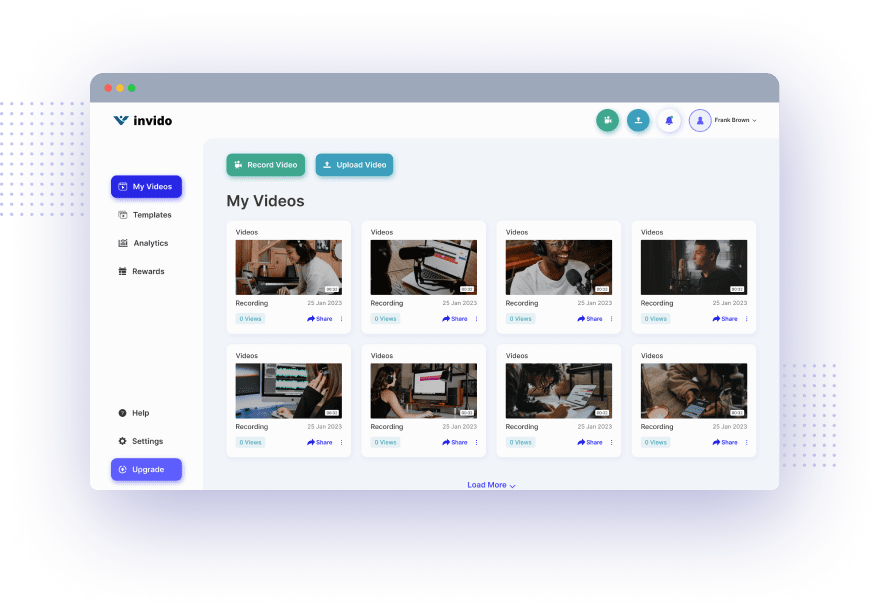
Another screen recording software is OBS Studio (Open Broadcaster Software), which is free and open-source. OBS Studio offers a wide range of recording and video streaming options, making it a robust tool suitable for both personal and professional use.
Another choice is Camtasia, a feature-rich screen recording app and video editing software. Camtasia offers a user-friendly interface, advanced video editing tools and capabilities, and the ability to add annotations and effects to your video recordings too.
Tips for Successful Screen Recording
To ensure successful screen recording, consider the following tips:
Plan your recording: Outline the key points you want to record audio cover, stop recording, and have any necessary materials ready before starting the recording process.
Use a high-quality microphone: Clear audio is essential for effective communication. Invest in a good microphone to ensure your voice comes through loud and clear.
Minimize distractions: Close unnecessary applications windows, turn off notifications, and create a quiet recording environment to save recordings and avoid interruptions.
Practice before you start recording is: Familiarize yourself with the advanced recording tools and software and rehearse your presentation or tutorial to ensure a smooth delivery.
Edit your recording: After recording your video file, take the time to record system sound to edit out any mistakes or unnecessary sections to create a polished final product.
Best Practices for Screen Recording in Different Industries
Screen recording can be beneficial across various industries, each with its own unique requirements. Here are some best practices for screen capture and recording in different industries:
Education: Use screen recording to create engaging e-learning materials, virtual lectures built in video editor, or interactive tutorials.
Software development: Record demonstrations of new features or bug fixes to help users understand and navigate your software effectively.
Marketing and sales: Create product demos, explainer videos, or customer testimonials to showcase your offerings and attract potential customers.
Design and UX: Use screen recording to present design concepts, user flows, or interactive prototypes to clients and stakeholders.
Customer service: Record troubleshooting steps or provide visual instructions to assist customers in resolving technical issues.
Screen Recording for Content Creation and Tutorials
Content creators can leverage screen recording and mobile apps to produce engaging and informative videos. Whether you’re a YouTuber, a blogger, or a social media influencer, screen recording apps can help you demonstrate processes, create tutorials, and share your expertise with your audience.
For example, if you’re a graphic designer, you can record your screen to showcase your design process or create tutorials on using design software.
If you’re a gamer, you can also record videos of your gameplay and provide commentary or tips to your viewers.
The possibilities are endless, and screen recording allows you to showcase your skills and knowledge in a visually compelling way.
Screen Recording for Communication and Presentations
Screen capture audio recording can revolutionize the way you communicate and present information. Instead of relying on traditional slideshows or text-heavy presentations, screen recording enables you to create dynamic and engaging visuals that capture your audience’s attention.
Whether you’re conducting a virtual meeting, delivering a sales pitch, or sharing project updates, screen recording allows you to present your ideas in a clear and concise manner. You can combine screen recordings with webcam footage to add a personal touch just your screen and establish a stronger connection with your target audience.
Furthermore, screen recording can be an effective tool for public speaking practice. By video recording your presentations or speeches, you can review your delivery, identify areas for improvement, and refine your public speaking skills.
Conclusion
Screen recording is a powerful tool that can significantly enhance productivity and communication in today’s digital world. It offers numerous benefits, from capturing and sharing information to facilitating remote collaboration and providing customer support.
By unlocking the power of screen recording, you can streamline your workflow, save time, and improve the clarity of your communication. Whether you’re creating training materials, collaborating with remote teams, or sharing knowledge with your audience via desktop app, screen recording is a versatile tool that can elevate your digital interactions to a whole new level.
So, embrace the untapped potential of screen recording and take control of your productivity and communication. With Invido, you can record and send personalized videos, establishing deeper and more authentic connections. This tool could pave the way for more engaging and memorable interactions.
Don’t just read about it – why not try it out for yourself?