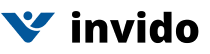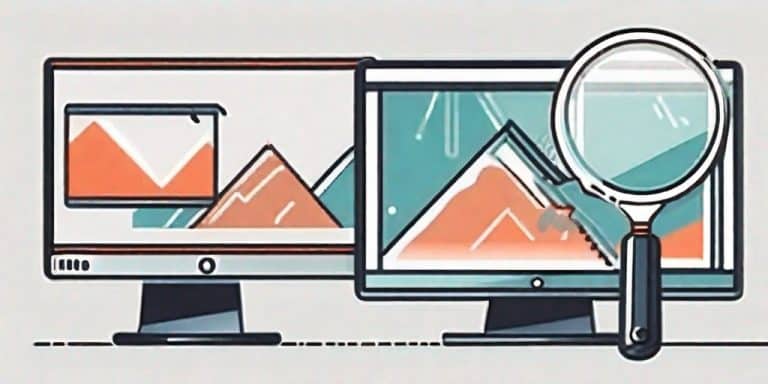In today’s digital age, effective training and tutorials are more important than ever.
With the increasing demand for online learning, it’s crucial to deliver content that engages and educates your audience.
That’s where screen capture videos come in.
These powerful tools allow you to capture your computer screen and record your actions, creating dynamic and interactive tutorials that take your training to the next level.
Whether you’re teaching a complex software application or demonstrating a step-by-step process, screen capture videos offer a visual and immersive experience that words alone can’t convey.
With the ability to highlight key features, provide real-time commentary, and navigate through various applications, these videos are a game-changer for both trainers and learners.
So, if you’re ready to enhance your training materials and captivate your audience, it’s time to embrace the power of the best screen recording software to capture videos and take your tutorials to new heights.
Get ready to engage, educate, and empower your audience like never before.
Benefits of using screen capture videos for training and tutorials
Screen capture videos offer a multitude of benefits when it comes to training and tutorials.
Firstly, they provide a visual and immersive experience that words alone can’t convey. By capturing your computer screen and recording your actions, you can visually demonstrate complex concepts and processes, making it easier for your audience to understand and follow along.
Secondly, screen capture videos allow you to provide real-time commentary, enhancing the learning experience. Whether you’re explaining a particular feature or providing step-by-step instructions, the ability to add your voice to the video enables you to engage with your audience on a deeper level.
Additionally, screen capture videos offer flexibility and convenience. Learners can access these videos anytime and anywhere, making it easier for them to fit their training into their busy schedules. This accessibility also allows for self-paced learning, empowering individuals to learn at their own speed.
Types of screen capture software
When it comes to screen capture videos, there are various types of software available in the market. Each of free screen recorder software offers its own unique features and capabilities, catering to different needs and preferences.
One popular type of full screen recording and capture software is Invido. Known for its user-friendly interface and comprehensive features, Invido is a favorite among content creators and professionals.
Another popular option is OBS Studio. Originally designed for live streaming, OBS Studio has gained popularity as a screen capture tool due to its open-source nature and extensive customization options. It offers advanced features such as scene transitions, filters, and audio mixing, making it ideal for more complex video projects.
For those on a budget, there are also free screen and video capture software options available. While they may have limited features compared to their paid counterparts, they still provide the basic functionalities needed to create screen capture videos.
How to choose the right screen capture software
With so many options available, choosing the right screen capture software can be a daunting task. To make an informed decision best free screen recorder here, consider the following factors:
Features: Assess the features offered by each software and determine which ones are essential for your needs. Consider aspects such as video editing capabilities, annotation tools, and audio options.
Ease of use: Look for software that has a user-friendly interface and intuitive controls. The last thing you want is to spend hours figuring out how to use the software instead of creating content.
Compatibility: Ensure that the screen recording software is compatible with your operating system and the applications you’ll be using. Some screen capture software may have limitations when it comes to capturing certain types of content, so make sure to check for compatibility beforehand.
Support and updates: Consider the level of support provided by the software developer. Look for free version of software that offers regular updates and responsive customer support, as this can greatly enhance your experience and address any potential issues that may arise.
By considering these factors, you’ll be able to choose the best screen capture software that best suits your needs and preferences.
Tips for creating effective screen capture videos
Creating effective screen capture videos requires careful planning and execution. To ensure your screen record videos are engaging and informative, follow these tips:
Prepare a script: Before you start recording, create a script or outline to guide your narration system audio part. This will help you stay on track and deliver a clear and concise message.
Use a quality microphone: Invest in a good microphone to ensure clear and crisp audio. Poor audio quality can greatly diminish the impact of your videos, so it’s worth investing in a decent microphone.
Keep it concise: Avoid unnecessary rambling and keep your videos concise. People have short attention spans, so it’s important to get to the point quickly and deliver information in a concise and digestible manner.
Highlight key features: Use annotations and callouts to draw attention to important features or actions. This will help your audience focus on the most relevant information and improve their understanding of the topic.
Add visuals: Supplement your screen capture videos and screen recordings with additional visuals, such as images or charts, to enhance comprehension. Visual aids can help break up the video and provide additional context.
By following these tips, you’ll be able to create screen capture videos that effectively engage and educate your audience.
Best practices for recording and editing screen capture videos
Recording and editing screen capture videos require attention to detail and a focus on quality. To ensure your videos are professional and polished, consider the following best practices:
Optimize your settings: Before recording, optimize your screen capture settings. Adjust the resolution and audio settings to ensure the best possible quality.
Eliminate distractions: Close any unnecessary applications or browser tabs to avoid distractions during recording. This will help maintain a clean and focused recording environment.
Include a call to action: At the end of your screen capture videos, include a call to action that encourages viewers to take the next step. This could be signing up for a newsletter, visiting a website, or enrolling in a course.
By following these best practices, you’ll be able to create screen capture videos that are polished and professional, leaving a lasting impression on your audience.
Enhancing screen capture videos with annotations and callouts
Annotations and callouts are powerful tools for enhancing screen capture videos. They allow you to highlight important information, draw attention to specific areas of the screen, and provide additional context to your audience.
When using annotations and callouts, keep the following tips in mind:
Use contrasting colors: Choose colors for your annotations and callouts that stand out against the background. This will ensure they are easily visible and won’t blend in with the rest of the video.
Keep it simple: Avoid cluttering the screen by using too many annotations or callouts. Keep them simple and focused on the most important information.
Position strategically: Place your annotations and callouts strategically to guide your audience’s attention. Use arrows or circles to highlight specific areas of the screen that are relevant to the topic at hand.
Time them correctly: Ensure that your annotations and callouts appear at the right time during the video. They should align with the narration or actions being performed on the screen.
By utilizing annotations and callouts effectively, you’ll be able to enhance the visual experience of your screen capture videos and improve the overall learning experience for your audience.
Optimizing screen capture videos for SEO
While screen capture videos are a powerful tool for engaging and educating your audience, they can also be optimized for search engine optimization (SEO). By following these tips, you can improve the visibility and discoverability of just your screen and videos:
Keyword research: Conduct keyword research to identify relevant keywords and phrases that align with your video content. Incorporate these keywords naturally into your video title, description, and tags.
Write a compelling video description: Craft a compelling and informative video description that accurately reflects the content of your video. Include relevant keywords naturally throughout the description to improve searchability.
Thumbnail optimization: Create an eye-catching and relevant thumbnail image for your video. Thumbnails play a crucial role in attracting viewers, so make sure they are visually appealing and accurately represent the video content.
Promote your videos: Share your screen capture videos across various platforms to increase their visibility. Utilize social media channels, your website, and email newsletters to promote your videos and drive traffic to your content.
By optimizing your screen capture videos for SEO, you’ll be able to reach a wider audience and increase the visibility of your content.
Hosting and sharing screen capture videos
Once you’ve created your screen capture videos, it’s important to choose the right hosting and sharing platforms to ensure maximum reach and accessibility. Consider the following options:
YouTube: YouTube is the largest video hosting platform and offers a wide range of features and tools for content creators. By uploading your screen capture videos to YouTube, you can leverage its massive user base and benefit from its robust analytics and monetization options.
Vimeo: Vimeo is known for its high-quality video streaming and provides a more professional and ad-free experience compared to YouTube. It offers advanced privacy settings and customization options, making it a popular choice for businesses and professionals.
Wistia: Wistia is a video hosting platform specifically designed for businesses. It offers advanced analytics, lead generation tools, and the ability to customize the player to match your brand. While it may not have the same reach as YouTube or Vimeo, it provides a more tailored experience for businesses looking to engage with their audience.
LMS integration: If you’re creating screen capture videos for an online course or learning management system (LMS), consider hosting your videos directly within the LMS. This ensures a seamless learning experience for your students and allows you to track their progress and engagement.
By choosing the right hosting and sharing platforms, you can ensure your screen capture videos are easily accessible and reach your target audience effectively.
Yet, Invido allows you to record and host videos directly, thereby saving time and making the recording process both efficient and enjoyable.
Conclusion: Elevating your training and tutorials with screen capture videos
Screen capture videos have revolutionized the way we deliver training and tutorials. With their ability to capture our computer screens and to record audio of our actions, they provide a visual and immersive experience that enhances learning and engagement.
By utilizing free screen recording software and capture software, following best practices for recording and editing, and optimizing for SEO, you can create effective and impactful screen capture videos that captivate your audience. Hosting and sharing your videos on platforms such as Invido, YouTube, Vimeo, or through LMS integration ensures maximum reach and accessibility.
So, if you’re ready to take your training and tutorials to the next level, embrace the power of screen capture videos.
Engage, educate, and empower your audience like never before, and watch your training materials come to life.
Ready to start? Sign Up Today and start recording your very first video!